Mapplet for Maximo
USE CASE
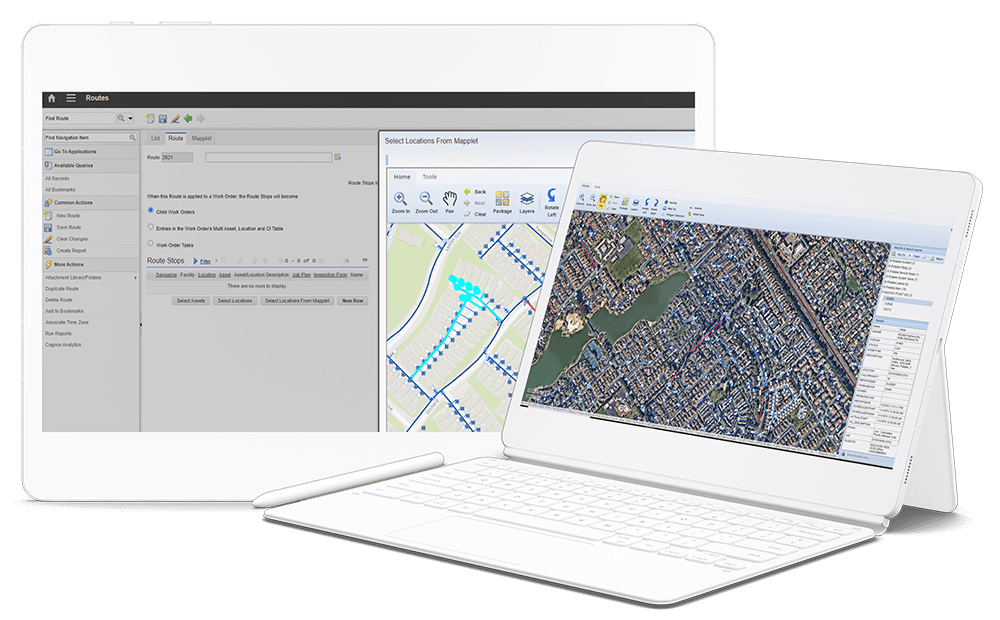
A Typical Use Case: Streamlining Asset Management & Workflow with Mapplet for Maximo
- How It Is Used: Mapplet for Maximo enhances asset management and streamlines workflow processes within an organization by seamlessly integrating GIS and EAM data in the IBM Maximo platform.
- What Users See: The primary users of Mapplet for Maximo include field technicians, maintenance personnel, and asset managers who rely on Maximo for Enterprise Asset Management (EAM) and utilize GIS data for asset location and management.
Typical Scenarios in an Water Utility/Agency or City Public Works Department:
1. Asset Visualization and Management
- John, a field technician, logs into Maximo to view the status of pending work orders. He navigates to the Mapplet for Maximo module, where he sees a map interface displaying all assets and locations relevant to his assigned tasks.
- Using Mapplet for Maximo’s intuitive interface, John zooms in to locate a specific asset—a water valve located in a remote area. He can easily view its current status and maintenance history directly on the map.
2. Efficient Workflow Integration Supported
- Upon identifying the water valve as needing maintenance, John initiates a work order directly from the map interface. With a few clicks, he adds the asset to the work order, including details such as required maintenance tasks and materials.
- Mapplet for Maximo automatically updates the work order status, ensuring real-time visibility for both John and his supervisor. This streamlined process saves time and reduces the risk of data entry errors.
3. Seamless Data Integration Supported
- Meanwhile, in the office, Sarah, the asset manager, is responsible for ensuring accurate synchronization between Maximo and the organization’s GIS data in Esri ArcGIS.
- Mapplet for Maximo’s Smarter Sync process seamlessly integrates GIS and EAM data, ensuring that updates made in either system are reflected in real-time across both platforms. This bi-directional integration eliminates discrepancies and enhances data accuracy.
4. Customizable Workflows Included
- As the organization expands its operations, new workflows emerge. Mapplet for Maximo offers easy configuration options to support various workflows, such as processing “Call-Before-You-Dig” tickets and Customer Service Request Tickets.
- Sarah configures Mapplet for Maximo to incorporate these new workflows, ensuring that the system remains flexible and adaptable to evolving business needs.
Benefits
- Improved Visibility: Users can easily visualize assets and locations on a map within Maximo, enhancing their understanding of asset distribution and status.
- Streamlined Processes: Direct integration with work orders and service requests enables users to initiate and update tasks seamlessly from the map interface, reducing manual effort and improving efficiency.
- Data Accuracy: The Smarter Sync process ensures consistent and accurate synchronization between GIS and EAM data, minimizing discrepancies and errors.
- Flexibility: Easy configuration options allow organizations to customize Mapplet for Maximo to support various workflows, ensuring alignment with specific business requirements.
Mapplet for Maximo empowers organizations to optimize asset management and streamline workflow processes by seamlessly integrating GIS and EAM data within the familiar Maximo environment. With enhanced visibility, streamlined processes, and seamless data synchronization, Mapplet for Maximo helps organizations achieve operational excellence and maximize asset performance.
Related Pages
About: Mapplet for Maximo

Mapplet for Maximo with 811 – Use Case

Featured Video: Location Work Orders & Routing
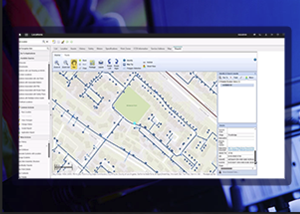
Learn More - Mapplet for Maximo
Want to learn more about Mapplet for Maximo? Click below to reach out to us and get more information on Mapplet for Maximo (or any Spatial Wave software product).
